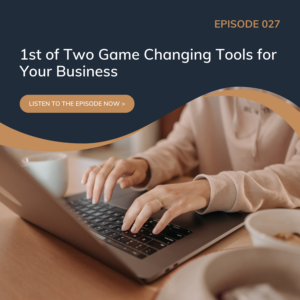No one actually enjoys writing emails. When was the last time you sat down to map out an email campaign, or compose a broadcast email and felt excited about it? Probably never. They’re tedious, they take up precious time, and we’d rather be doing other things. But none of that changes the fact that email marketing is a necessary and highly effective tool to bring in those paying clients.
So how do we make something we may not enjoy, easier and less time-consuming, while making sure our emails get opened when they land in that inbox?
We use snippets! You see snippets every single day you’re online. Every time you do a Google search or open up your email, or even read a blog or article – Snippets are everywhere and if you haven’t been using them before, you certainly will now.
What is a Snippet?
One type of snippet you’ve likely noticed is what you see when you pull up a search term in Google. The short string of eye-catching information that appears directly after the search result of a search term is the snippet.
There are various types and applications of snippets and the two snippet types we’ll be looking at today will have two main purposes;
To help your emails stand out (email snippet) from the hundreds of emails your customers receive every week and help you develop and optimize a workflow (template snippet) that will save you time.
What is an Email Snippet?
The first type of snippet we’ll be looking at is the ‘email snippet.’ This is also known as a
“pre-header” text.
An email snippet is the string of information that comes after your subject, in the subject line. It generally contains a call to action, an offer, or an enticing bit of information that makes you want to open it. If you pop open your email right now, scroll down through your inbox, you will notice a subject for each email, and then you may see some eye-catching information next to it.
The underlined string of information after the subject is the ‘snippet.’ Now, if you’re not seeing examples of this in your inbox, it’s because many brands and individuals are not utilizing this tool, don’t be like them. Email snippets are also a great way to avoid the spam folder and are less likely to be seen as a security risk to your subscriber’s inbox.
As a rule of the thumb, an effect email snippet should include the following:
- A call to action
- No more than 40-50 characters
- Be directly related to the subject line – Don’t confuse your readers
There are a number of ways to add email snippets, including adding your own code – GASP! Don’t panic, there are easier ways. The simplest thing to do is to go with an automated email design program like ConvertKit or Flodesk, which will allow you to create your own pre-headers/snippets in seconds.

Template Snippets
The other type of snippet is very straightforward. The template snippet is a reusable message you can create in advance and insert into the body of your email. These snippets are a major time-saver, especially when find yourself writing the same thing over and over in your emails.
Some examples of snippets might include the following
- A few lines about linking to your Calendly to book a video chat or call with you
- Group space on an upcoming trip you have
- An invitation to an upcoming event
- Your lead magnet (even though they are already on your list it may help motivate them to book)
- A few of your recent articles on your website